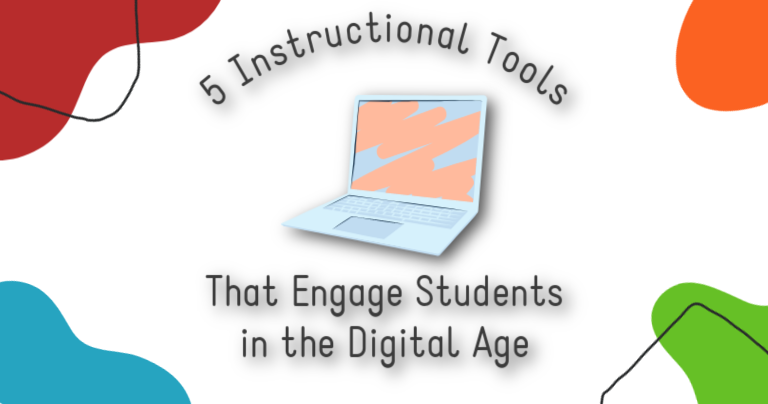Being a teacher in the 21st century can be a double-edged sword. On one hand, there is a seemingly endless supply of technological tools at their disposal to make their jobs easier. On the other hand, students also have an endless supply of technology that at times can make the teachers’ jobs harder. When students are inundated with media day in and day out, it can be hard to compete for their attention and engage them in meaningful learning. Choosing the right instructional tools for the classroom can be the key to unlocking learning in the digital age. These five instructional tools are sure to engage even the hardest-to-reach students:
- Media (Audio/Video/Screen) Recorders: Let education-focused media become part of the vast quantities of media students take in every day by creating engaging audio, video, and screen recordings. Meaningful connections don’t have to be relegated to the classroom; let teachers create that connection even in a homework assignment by recording a video with a summary of the day’s lesson and homework instructions.
- Online Image and Video Editor: Teachers who effectively utilize technology in the classroom are constantly creating fun and engaging digital content for their students. There is no shortage of other high-quality content for comparison, so make sure yours looks professional by using an online image and/or video editor for all your projects.
- Interactive Video-Based Quizzes: Teachers have been showing educational videos in classrooms for decades now. But how do you know the students are engaging with and learning from the video? Find a tool that allows teachers to insert questions throughout a video for a quick and easy formative assessment!
- Multimedia Response-Based Assignments: Why let teachers do all the content creating? Prepare students for a technology-driven world with multimedia response-based assignments. Rather than writing down a short answer, allow students to record their own video answers and submit them to the teacher.
- Drag-and-Drop HTML Creator: This one may sound a bit more involved than the other tools on this list, but it really is far simpler than it sounds. Drag-and-drop HTML creators require no coding or technological background to create stunning projects, presentations, and portfolios. Simply drag and drop different media elements to create things like interactive classroom newsletters, teacher or student portfolios, science fair presentations, lesson plans and more!
Creating an enriching curriculum that engages learners of this fast-paced modern world can be tricky, but is completely within the reach of educators who are willing to explore new ideas and instructional tools like those listed here. While there are lots of available options to address each of these tools individually, wouldn’t it be great if there was a platform that offered all these tools in one place, rather than blowing your budget and burning out your teachers with multiple tools to juggle? Enter MyVRSpot. With teacher and student accounts, your educators have the keys to the ed tech kingdom. With a robust set of media recorders, an online image editor, online video editor, the SmartSpot interactive video quiz creator, the Video Response System multimedia assignment creator, and the MediaSpot drag-and-drop HTML creator – MyVRSpot has it all! Give your teachers the instructional tools they need to engage each and every student of this digital age…without breaking the budget.