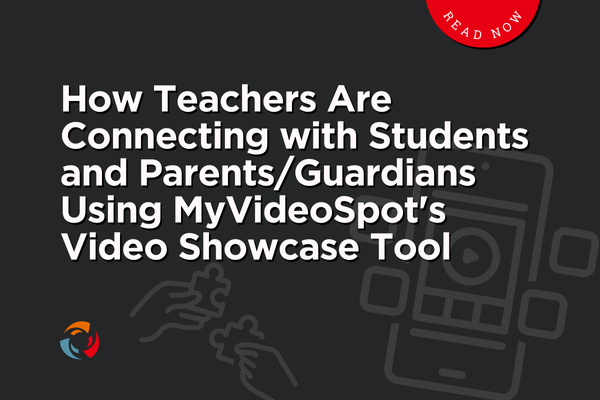
Building strong connections between teachers, students, and parents or guardians has never been as important as it is today. As classrooms evolve with technology, the way we communicate must also adapt. In this article, we explore how MyVideoSpot’s Video Showcase tool offers an innovative solution for educators to bridge the gap between school and home, ensuring that parents and guardians are more engaged and informed about what’s happening in their children’s classrooms.
The Power of Video in Education
Video is a dynamic medium that captures attention, conveys complex information, and personalizes the learning experience. For teachers, it provides a powerful way to share classroom activities, lessons, and updates with parents/guardians, and students alike. But how can you ensure that these videos are easily accessible and viewed by those who need to see them? Enter MyVideoSpot’s Video Showcase tool.
What is Video Showcase?
MyVideoSpot’s Video Showcase is a user-friendly platform that allows teachers to share an unlimited number of videos with a single, easy-to-access link. The best part? There’s nothing to download or install. With just one click, students, parents, and guardians can access a wealth of video content that brings the classroom experience to life, no matter where they are.
Enhancing Parent and Guardian Engagement
Engaging parents and guardians in their child’s education is crucial for student success. With a Video Showcase, teachers can regularly share videos of classroom activities, student projects, recorded lesson plans, and important announcements. This keeps parents and guardians informed and involved in real-time, rather than relying solely on periodic parent-teacher meetings or newsletters.
Here’s how Video Showcase can enhance parent and guardian engagement:
- Classroom Highlights: Share weekly or monthly video highlights of what’s happening in the classroom. Whether it’s a science experiment, a reading activity, or a class discussion, parents and guardians can see their children in action and feel more connected to their learning journey.
- Virtual Parent-Teacher Conferences: Use video to communicate important information to parents and guardians before or after meetings. This can include overviews of their child’s progress, explanations of report cards, or even a summary of what was discussed during the conference.
- Celebrating Achievements: Recognize student accomplishments by sharing videos of awards, performances, or special projects. This not only motivates students but also gives parents and guardians a reason to celebrate and feel proud of their child’s hard work.
- Homework Help and Tutorials: Provide instructional videos to help parents and guardians understand how they can support their children with homework or new learning strategies. By having easy access to recorded lesson plans and classroom instruction, parents and guardians can watch the lessons their child is learning and offer more effective assistance with homework. This is especially helpful for subjects that may be challenging or unfamiliar to parents and guardians.
Building Stronger Teacher-Student Relationships
The relationship between a teacher and their students is the foundation of effective learning. MyVideoSpot’s Video Showcase can strengthen this bond by allowing teachers to create a more personalized and engaging learning environment.
- Flipped Classrooms: Teachers can pre-record lessons and share them via a Video Showcase, allowing students to watch and learn at their own pace. In-class time can then be used for interactive activities, discussions, or personalized support, making learning more efficient and effective.
- Personal Messages: Send motivational videos or personal messages to students. This can be especially impactful during challenging times, helping students feel supported and valued.
- Student Feedback: Teachers can provide video feedback on assignments or projects, offering a more detailed and personalized response than written comments alone.
Easy Access, Maximum Impact
One of the standout features of MyVideoSpot’s Video Showcase is its simplicity. Teachers can share a single link that gives parents or guardians, and students access to all the videos they’ve uploaded or created and that have been added to their Showcase. There’s no need for multiple links or complicated platforms. It’s all in one place, making it easy for everyone to stay connected and informed.
Getting Started with Video Showcase
Ready to make your classroom more connected and engaging? Getting started with MyVideoSpot’s Video Showcase is simple:
- Sign Up: Create your MyVideoSpot account and set up your Video Showcase.
- Upload Videos: Start uploading your classroom videos, or create them using the built-in video recorder tools. Include lesson highlights, student projects, or important announcements.
- Share Your Link: Share the single Video Showcase link with your students and their parents and guardians, or you can choose to add the link to your LMS system, giving everyone access to all your shared videos anytime, anywhere.
Conclusion
MyVideoSpot’s Video Showcase is more than just a tool—it’s a bridge that connects teachers, students, parents, and guardians in meaningful ways. By incorporating video into your communication strategy, you can create a more engaged and informed classroom community where parents and guardians feel involved and students feel supported.
Try MyVideoSpot’s Video Showcase today and transform the way you connect with your students and their families!




