District Administrators have the ability to create additional streaming channels for their district. To create an additional channel, click the Streaming dropdown, and select My Streaming Channels.
Click the Create Channel button.
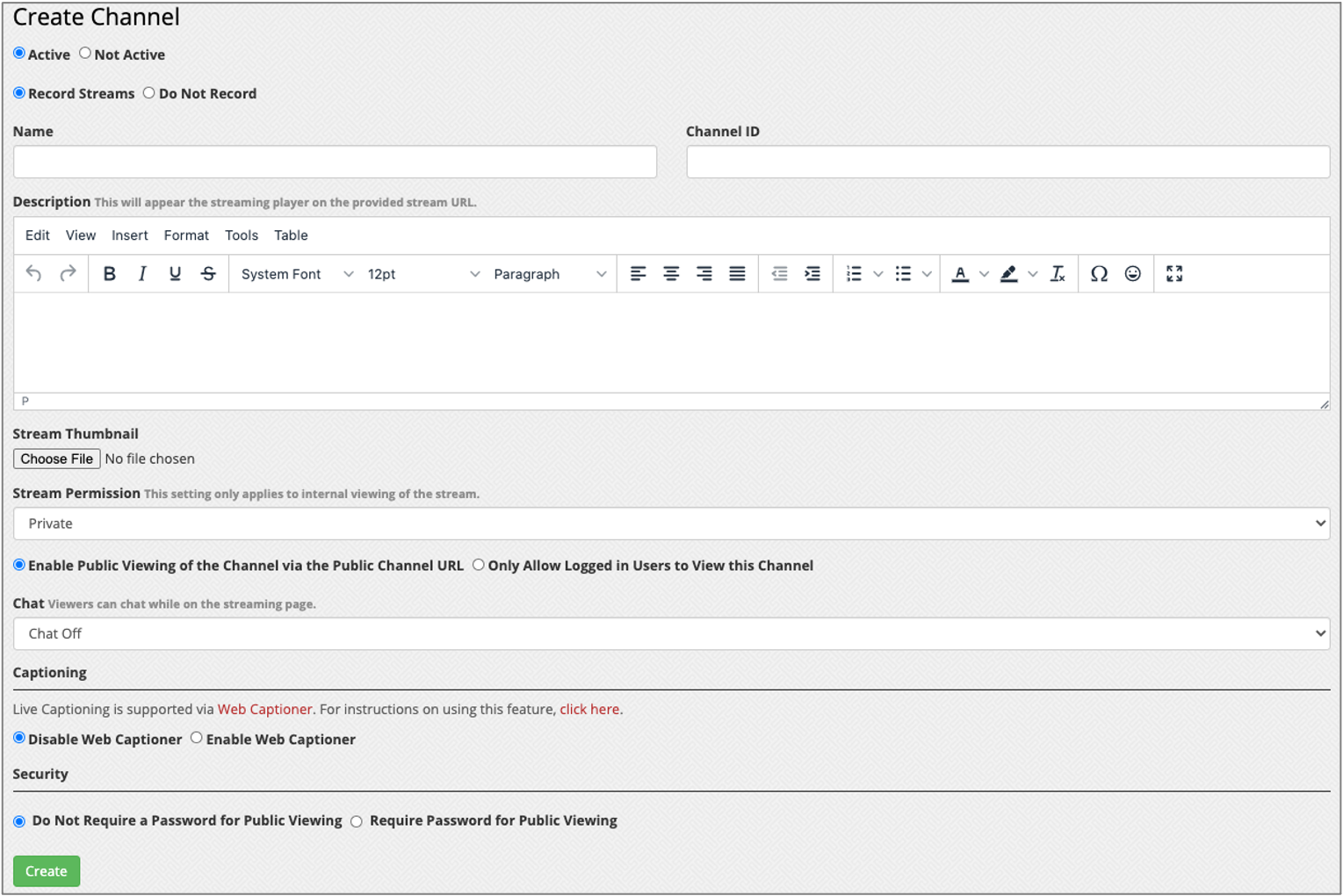
By default, each channel is set to record the streams, though if you are using the live streaming for a project that does not require recording, such as watching eggs hatch, plant growth, etc., please check the Do Not Record button.
Enter a Name for the channel and then a Channel ID. As an example, the Name might be ABC School and the Channel ID might be channel1. You may add an optional Channel Description.
If you want to have your own logo or image on your streaming channel, click the Choose File button and navigate to a .png or .jpg file, and then click Open.
Once your new channel is created, make sure to click the Create button to save it.




