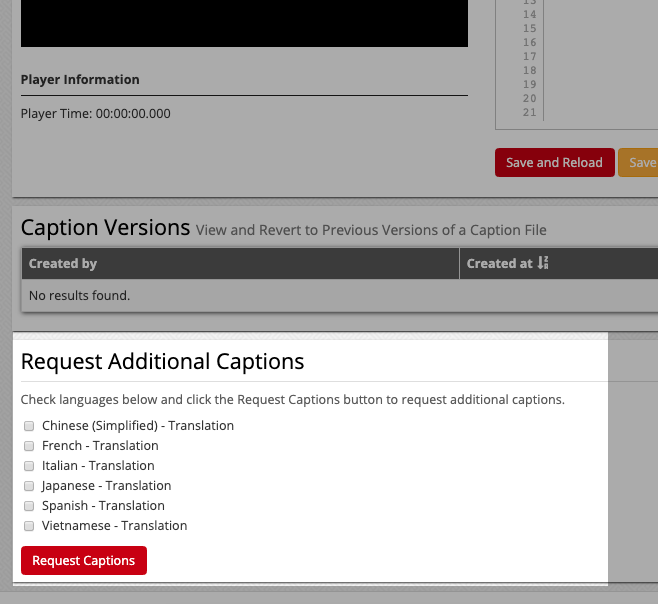To translate your English captions into other languages, follow the steps below.
- Before you begin, please let a MyVideoSpot support team member know which foreign languages you need. Here is a list of all available languages.
- After you have followed these steps to adding English captions to your video, click on the video you want to translate and click the Edit Caption button located underneath the video player page.
- Scroll down to the end of the page to the Request Additional Captions section. Select the languages you want and click the Request Captions button. Click Yes, I am sure! to finalize this.
- The length of your video will determine when your translated captions will be available. As a general rule, if your video is 10 minutes or less, your captions will be available in around 5 minutes. If your video is longer than 10 minutes, the captions will be available in about half the length of time of your video.