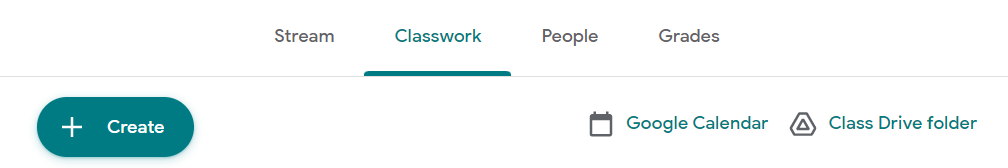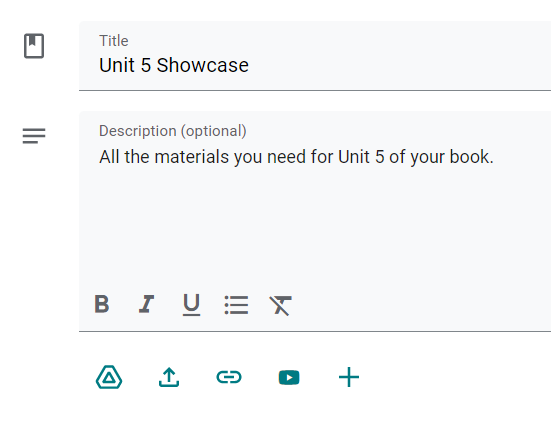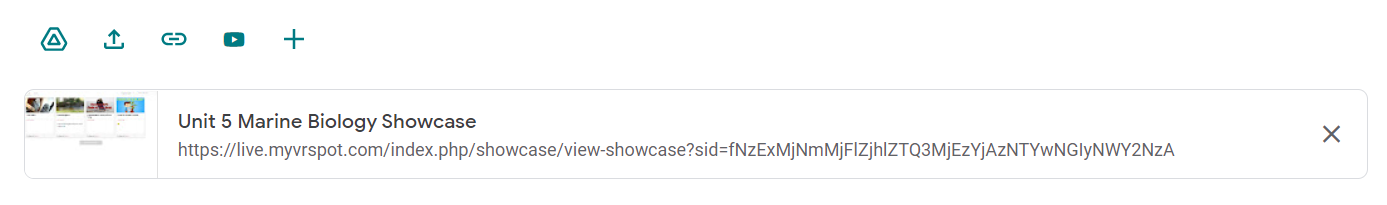- Log into your Google Classroom and click on Classwork at the top of the page.
- Click on the + Create button and select Material.
- Enter a title and an optional description.
- Click on the link icon in the middle of the bottom row of icons and paste in your Showcase url.
- Click on Post in the upper right of the page and you’re all set.