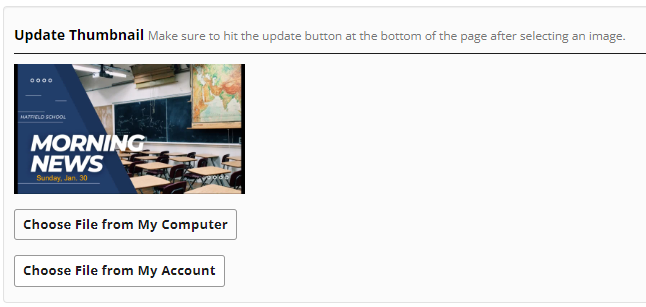When a video is uploaded into the system, MyVideoSpot automatically assigns a thumbnail. This thumbnail frame is pulled at the 5 second mark for videos under one minute and at the 10 second mark for videos over one minute.
If a thumbnail needs to be changed for a video, click the Choose File button under the Thumbnail header in the top Media Information section of its Edit Attributes page. Navigate to the file for the new thumbnail and then click Open. Any .jpg or .png file can be used for a video thumbnail.