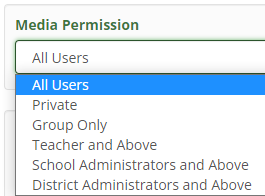Media Permissions allow you to control who is able to see the file (video, image, etc.) that has been uploaded. To change the media permissions for a certain file, follow these steps:
First, click the Edit Attributes icon (pencil) on the media item you want to update. In the top Media Information section, find the Media Permissions header and choose from the following options:
- All Users: Viewable by all users within your school or district.
- Private: Only viewable by you or users with a higher access level.
- Teachers and Above: Only viewable by those with an access level of Teacher or above.
- School Administrator and Above: Only viewable by those with an access level of School Administrator or above.
- District Administrator and Above: Only viewable by those with an access level of District Administrator or above.
Click Update when you are finished.