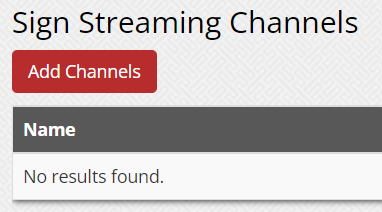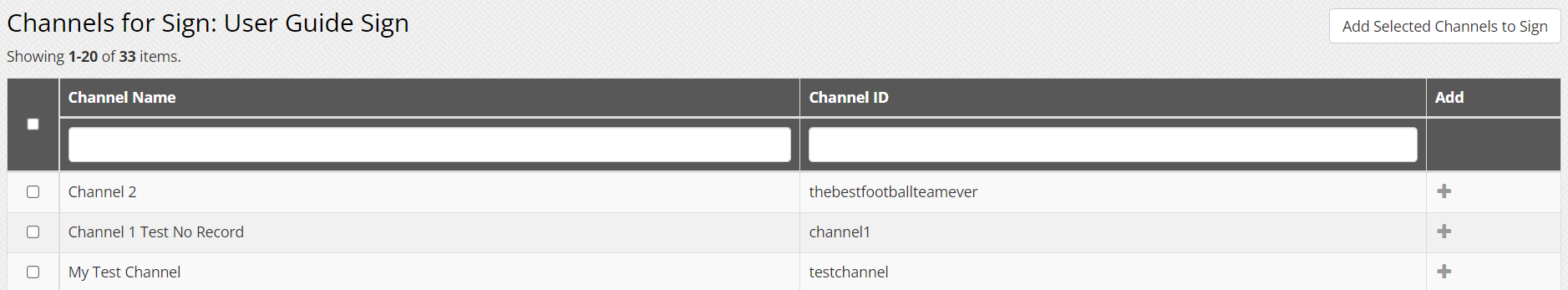To add a MyVRSpot Live Broadcasting Channel to your SmartSign, follow these steps:
- Click the Administrative Tools toolbox icon on the top menu and select Manage Signs under the Media Administration section.
- Click the View icon (eye) for the sign you want to add a channel to.
- Scroll down to the Sign Streaming Channels section and click the Add Channels button.
- Pick the channels from the list that you’d like to add. You can either click the Add Channel icon (plus sign) to the right of the channel you want to add or you can checkbox multiple channels and click the Add Selected Channels to Sign button.