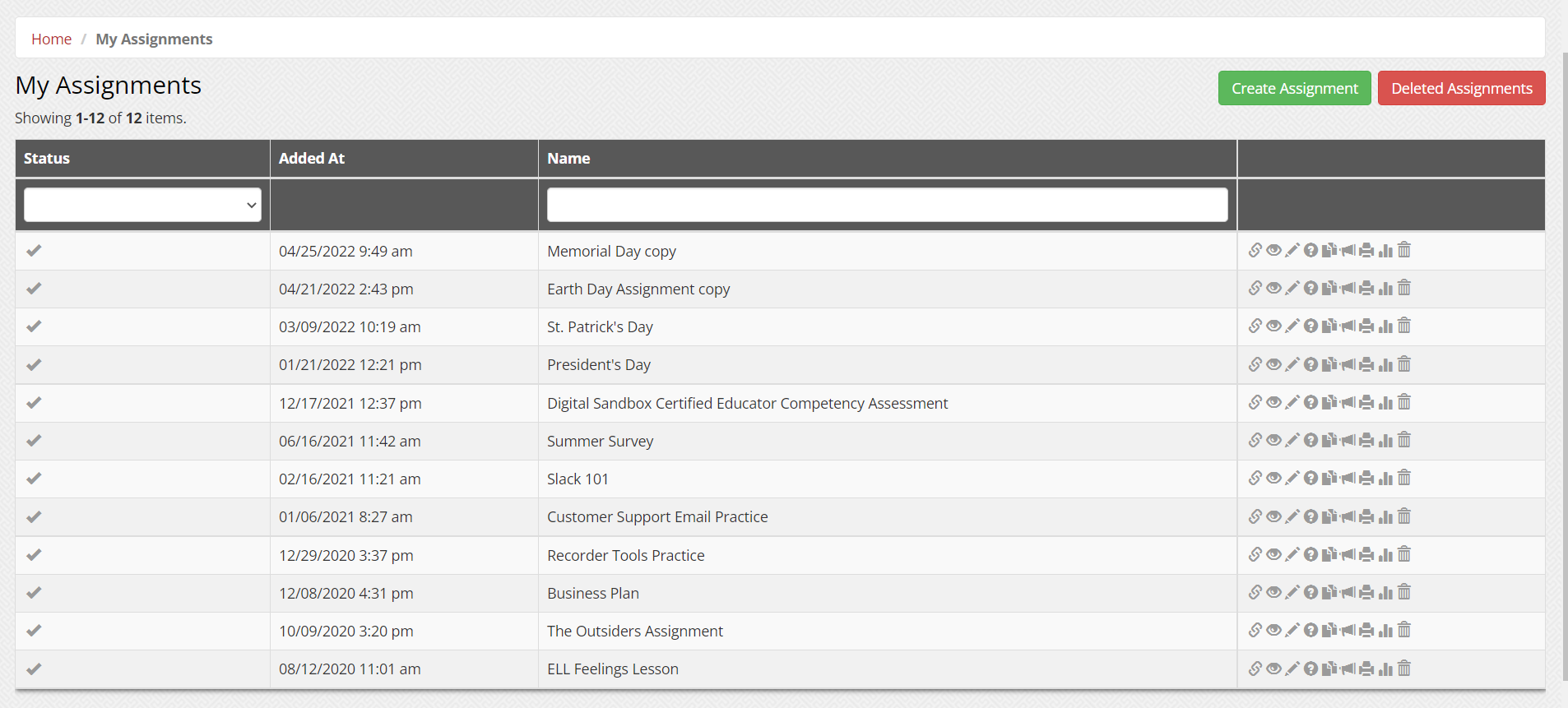To access My Created Assignments, click on VRS on the top menu bar and select My Created Assignments. The My Created Assignments page displays a list of all assignments a user has created.
Each assignment has a set of icons to the right of its title.
Link Icon: Share the link to the assignment
View Icon: View the assignment
Edit Icon: Edit the assignment
Prompt Icon: Add new prompts or edit existing prompts
Duplicate Icon: Create a copy of the assignment
Share Icon: Share the link, Share to Google Classroom, Notify Users/Groups
Print Icon: Print the assignment
Report Icon: View a report of the results
Delete Icon: Deletes the assignment