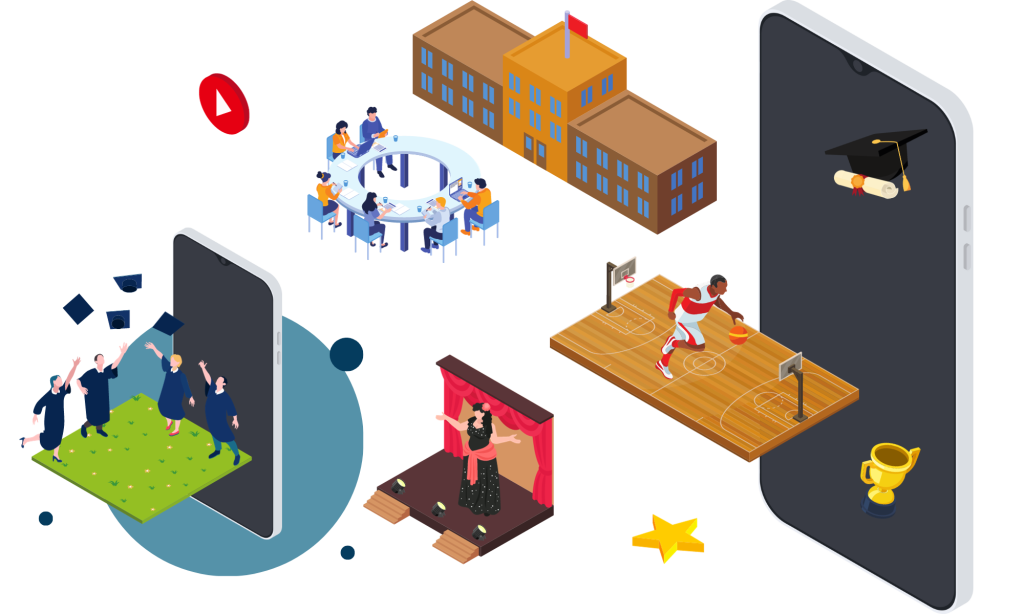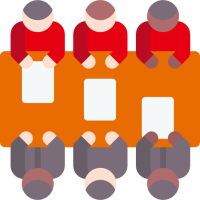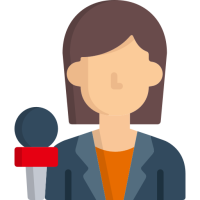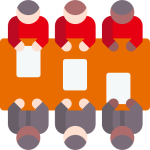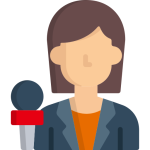New Name, Same Great Platform… MyVRSpot is now MyVideoSpot!
New Name, Same Great Platform… MyVRSpot is now MyVideoSpot! Learn more
Point, Click, and Broadcast
Point, Click, and Broadcast
Live Broadcasting and So Much More
Live Broadcasting and So Much More
Seamless Viewing and Sharing
Each streaming channel is provided a static URL, meaning the URL will never change. Share your channel URL with others to view your live events, or use the included embed code to embed the streaming player directly into your website. With the automatic capture of your streamed events and conversion to MP4 video files, you can easily share your post-event recordings via URL link, QR code, embed code or you can add them to a Video Showcase.


Seamless Viewing and Sharing
Each streaming channel is provided a static URL, meaning the URL will never change. Share your channel URL with others to view your live events, or use the included embed code to embed the streaming player directly into your website. With the automatic capture of your streamed events and conversion to MP4 video files, you can easily share your post-event recordings via URL link, QR code, embed code or you can add them to a Video Showcase.
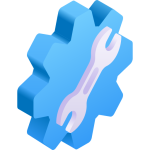
Custom Branding
You have several customization options for your Live Broadcasting channels. You can use any channel naming schema for your channels, add a custom logo for your streaming page, and upload an image placeholder for when your channel is offline. You will also be able to customize additional features for your broadcasts such as Live Chat, Live Transcription, automatic Closed Captioning of post-event recording, and automatic adding of your recorded event to your own Video Showcase.
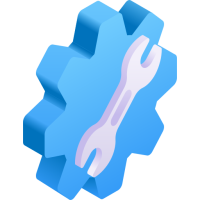
Custom Branding
You have several customization options for your Live Broadcasting channels. You can use any channel naming schema for your channels, add a custom logo for your streaming page, and upload an image placeholder for when your channel is offline. You will also be able to customize additional features for your broadcasts such as Live Chat, Live Transcription, automatic Closed Captioning of post-event recording, and automatic adding of your recorded event to your own Video Showcase.
Closed Captioning for Accessibility
Whether you are looking for a live transcription to be displayed during your event, or for closed captioning of your post-event recording, MyVideoSpot has you covered. We also have options to translate your closed caption file into multiple languages, thus giving your audience an opportunity to view the caption file in their native language.
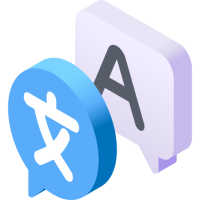
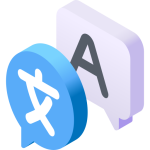
Closed Captioning for Accessibility
Whether you are looking for a live transcription to be displayed during your event, or for closed captioning of your post-event recording, MyVideoSpot has you covered. We also have options to translate your closed caption file into multiple languages, thus giving your audience an opportunity to view the caption file in their native language.
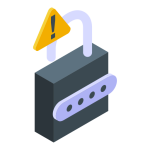
Public and Private Viewing Options
Your streaming channels can be set up to allow for public viewing, such as for board meetings and other school and district-wide events, or for internal private viewing, which would be restricted to viewers within your district that have a MyVideoSpot user name and password. Private viewing is ideal for broadcasting of morning news shows, professional development trainings, or other events that should be restricted from the general public.
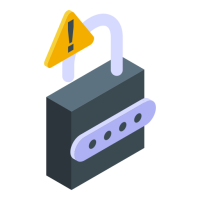
Public and Private Viewing Options
Your streaming channels can be set up to allow for public viewing, such as for board meetings and other school and district-wide events, or for internal private viewing, which would be restricted to viewers within your district that have a MyVideoSpot user name and password. Private viewing is ideal for broadcasting of morning news shows, professional development trainings, or other events that should be restricted from the general public.