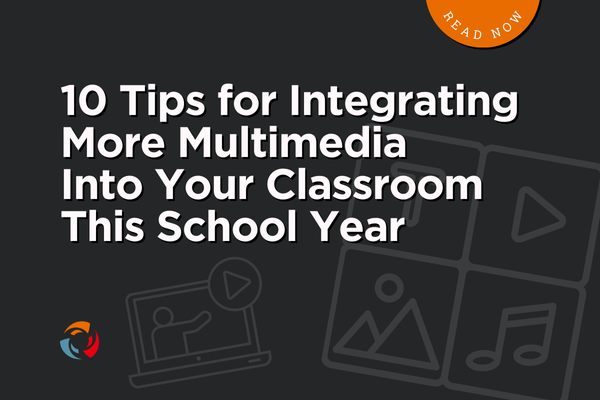
Integrating multimedia into your teaching not only makes lessons more engaging but also caters to various learning styles, helping students grasp concepts more effectively. Whether you are new to using multimedia or looking to expand your digital toolbox, here are 10 tips to help you seamlessly integrate a multimedia approach into your classroom this school year.
1. Start with a Plan
Before diving into the world of multimedia, it’s essential to have a clear plan. Identify the learning objectives you want to achieve and consider how multimedia can support those goals. Whether it’s enhancing a lecture with video content or using interactive tools for assessment, having a strategy will make your integration process more effective and focused.
2. Use Video to Explain Complex Concepts
Video is a powerful tool for breaking down complex topics into understandable segments. Consider using videos to explain challenging concepts or demonstrate processes that are difficult to visualize. With MyVideoSpot, videos are easily shared directly with students, added to your LMS, shared with a QR code, or added to a Video Showcase. All of these options give your students the ability to access, rewatch, and review videos as needed.
3. Incorporate Interactive Quizzes
Interactive quizzes are a great way to assess student understanding in real-time and keep them engaged. Whether using MyVideoSpot’s SmartSpot or Video Response tools, or using other platforms like Kahoot!, Quizlet, or Google Forms, you can create quizzes that students can take on their own devices. These quizzes can include multimedia elements like images, videos, and audio clips to make the experience more dynamic.
4. Leverage Podcasts for Auditory Learners
Not all students learn best through visual means. Podcasts are an excellent resource for auditory learners and can be used to supplement reading materials or introduce new topics. You can assign educational podcasts for students to listen to at home or even create your own to share insights and spark discussions related to the curriculum.
5. Create Digital Storytelling Projects
Encourage creativity and collaboration by assigning digital storytelling projects. Students can use tools like MyVideoSpot’s video recorder and video editing tools, or even iMovie or PowerPoint, to create presentations that combine text, images, video, and audio. These projects can be digitally submitted to their teacher, or shared with the class via MyVideoSpot’s Video Showcase or Group tool, allowing students to present their work while also giving them access to view other students’ completed projects.
6. Integrate Virtual Field Trips
With the limitations of traditional field trips, virtual field trips offer an exciting alternative. Platforms like Google Earth, National Geographic, and various museums around the world provide virtual tours and interactive experiences that can transport your students to different parts of the world or back in time—all from the comfort of your classroom.
7. Use Multimedia for Differentiated Instruction
Multimedia can be a game-changer for differentiated instruction. By providing resources in various formats—videos, interactive activities, reading materials—you can cater to different learning styles and abilities. MyVideoSpot is a perfect platform for organizing and sharing these resources, giving students access to the content that best suits their learning needs.
8. Enhance Presentations with Visuals and Audio
Help your students transform traditional presentations and take them to the next level with the integration of audio and visuals. Instead of text-heavy slides, use images, infographics, and short video clips to illustrate key points. Adding background music or voiceovers can also make presentations more appealing and help maintain student attention and engagement.
9. Collaborate with Students Using Multimedia Projects
Give students the opportunity to take an active role in their learning by assigning collaborative multimedia projects. Group projects that involve creating videos, podcasts, or interactive presentations can foster teamwork, communication skills, and creativity.
10. Keep Parents and Guardians in the Loop
As you integrate more multimedia into your classroom, don’t forget to share these experiences with parents and guardians. MyVideoSpot’s Video Showcase makes it easy to provide parents and guardians with access to recorded lessons, student projects, and classroom activities. Keeping parents and guardians informed and engaged can reinforce learning at home and build a stronger school-home connection.
Integrating multimedia into your classroom doesn’t have to be overwhelming. By starting with a plan and gradually incorporating various multimedia elements, you can create a more dynamic and engaging learning environment for your students. With the wide array of tools in the MyVideoSpot platform, you’ll have everything you need to share your multimedia-rich lessons and projects with ease. Embrace the power of multimedia this school year and watch your students thrive!

